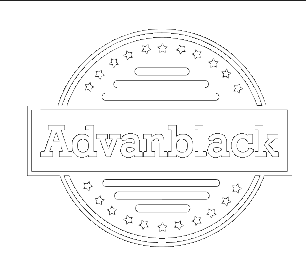How to Install an LED Headlight
Motorcycle LED lights Installation Guide
Work on Your Bike Like a Pro
Advanblack’s service technician and resident expert, Steve, teaches you how to install the new Attack LED headlight. Designed for ‘15 and up Road Glide bikes, these LED lights are true head-turners and give your bike both a jaw-dropping look and a safer, more enjoyable ride. Tough, one-piece sealed and waterproof, these motorcycle LED lights pump out 4,000 lumens on low and a super bright 8,000 lumens on high. They are DOT approved and perfectly legal.
The Attack LED headlight assembly is state-of-the-art, but one of its best features is that it is truly plug and play installation that almost anyone can do, and here’s how.
Get Everything Ready for Installation
When you first open your Attack LED headlight, make sure all the parts and pieces are there. It will come with the wire harness (already attached to the headlight), screws, brackets and some Loctite adhesive thread locker – everything you need to install the headlight. All you need is a few tools that you probably have. If you get stuck, you can check out Steve’s video on Advanblack’s website or YouTube channel.
Before you start taking things apart, it’s a good idea to make sure your current headlight and turn signal wiring works properly. Check your high beams, low beams, left/right turn signals and hazards. If one or more isn’t working, you’ll want to note this when you test the new headlight. Hopefully, any existing issue is a burned-out bulb. But at this stage if something isn’t working now and also doesn’t work on your new headlight, you’ll know the problem is with your bike and not the new headlight.
Remove the Outer Fairing
The first step is to pull the outer fairing off. This may seem like a big deal, but it’s pretty straightforward. There are also lots of videos on YouTube to show you how this is done. Before you get started, we recommend you use a hand-held screwdriver and not a powered driver. This allows you greater control, so you don’t accidentally scratch the fairing or worse. It’s always a good idea to cover your fender with a movers blanket before you get started to protect it from the fairing or if you drop something.
Follow these steps in order:
We recommend just loosening the speaker bolts without removing them. This is going to help keep the fairing from falling on your front fender and potentially damaging it. If you leave the speaker bolts on, you can position yourself in front of your bike, reach over the fairing, unscrew the speaker bolts with your fingers and lift off the fairing (it’s not heavy).
Once the fairing is off there, there are 4 bolts to remove to get the headlight assembly out. There are two bolts at the top to the left and right of the assembly, then two lower bolts just below the assembly. Feel free to move to a power drill if you like for these, but always be careful.
Remember the last bolt holds the assembly in place, so keep one hand on the headlight as you remove the last bolt. (You may or may not have screens on each side of the headlight assembly but remove these at this point as well.) Pull the headlight out enough to get to the wire harness clip behind the headlight. Lift up on the clip to release the headlight.
Preparing the Attack LED headlight for installation
The next few steps involve the headlight itself, and we recommend doing your work on a movers blanket so you don’t scratch anything.
The old headlight that you just removed has filler panels on each side that you will need to install on the Attack LED headlight. However, there are some differences. You’ll notice that the stock headlight has a bolt and brass grommet on the lower backside that attaches the panels to the headlight. Your new Attack headlight doesn’t have the bolt/grommet. It comes with a bolt, nut and washer and some Loctite to secure the panels onto the new headlight. Go ahead and secure the filler panels on your new headlight before continuing to the next step.
The new headlight is a lot thinner than the stock headlight. It comes with two brackets that will extend the headlight, so it fits the location of the original mounting bolt. Each bracket has three provided bolts that you secure with the Loctite.
Installing the Attack LED Headlight
Start by installing splitters to the new headlight. These spade connectors allow you to daisy chain the headlight into the side turn signals on your bike. It’s pretty obvious what goes where.
Make sure the rubber is slid up and over the other rubber on the splitter. Now you’re ready to plug the headlight in.
Next, plug the new headlight into the connector on the bike. This was the last connector you unplugged to remove the old headlight. Pull all your wiring up on top of the headlight and put it back into place. Put the top two bolts in but don’t tighten them all the way, then do the bottom bolts. If you have side screens, now is the time to put them back in place. Carefully torque all the bolts between 22 and 32 inch-pounds. It’s best to use a torque wrench if you have one. If you do it by hand, use a regular hand-driven screwdriver again. You’ll screw the bolts in pretty tight but not teeth-clenching tight.
Next, take the wires with the splitters and bring them up to the side blinkers and daisy chain them in. NOTE, there will still be a female splitter where the turn signals will connect when you reinstall the fairing.
Testing your Attack LED Headlight
Now it’s time to make sure everything is connected properly BEFORE you replace the fairing. Turn the ignition on and check the high beam, low beam, left/right turn signals and hazards. Once you verify everything is working correctly, it’s time to put the fairing back on. The most common error at this stage is the wiring may be backwards (left triggering the right and vice-versa). Just switch the spade connectors. If some of the lights aren’t working, you should first double-check your wiring connections. If you found a problem earlier on the existing headlight assembly, and the problem is replicated on your new headlight, you know the problem is with the bike and not the headlight.
Once you’ve checked all the lights are working, you’ll put the fairing back in place. Remember to daisy chain in the remaining splitter for the turn signals on the fairing. Push until it clicks and check the light to make sure it’s working. Then finish putting the fairing bolts back in place in the reverse order it was removed.
Now, step back and take a look at your new Attack LED headlights. Yeah, it’s pretty badass. Let’s go for a ride!